7 Steps to Create a Full Website with SEO Content Quickly
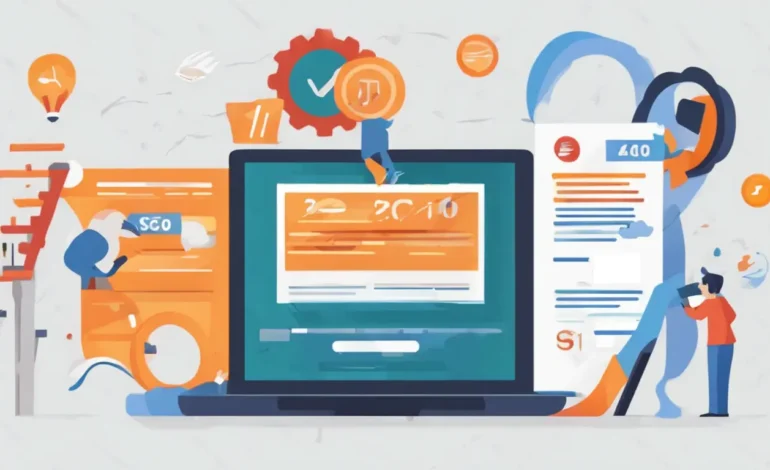
Creating a fully functional website with SEO-optimized content can be done efficiently without sacrificing quality. Today’s website-building tools and SEO strategies allow you to build a professional site that ranks well on search engines faster than ever before. This guide will walk you through each stage of creating an SEO-friendly website, from choosing the right platform to producing high-quality content and ensuring fast, seamless site performance.
Why SEO Content Matters for Your Website
To create full website, SEO (Search Engine Optimization) content is essential because it determines how well your website ranks on search engines like Google. Good SEO helps users discover your site when they search for relevant keywords, increasing traffic, engagement, and conversions. Writing SEO content can be simple if done with an organized strategy.
Step 1: Planning Your Website and SEO Content
Set Clear Goals for Your Website
Begin by defining the purpose of your website. Are you building an e-commerce platform, a blog, a portfolio, or a corporate site? Understanding the goals of your website will guide every decision you make, from design to SEO content strategy.
Conduct Keyword Research
Keyword research is crucial for effective SEO. Using tools like Google Keyword Planner, Ahrefs, or SEMrush, find keywords related to your site’s niche. Focus on:
- Primary Keywords: Main terms directly related to your content or business.
- Secondary Keywords: Related terms that support the primary keywords.
- Long-tail Keywords: Phrases that are more specific and generally less competitive.
Make sure to create a spreadsheet with all your keywords so you can integrate them naturally into your website content later.
Step 2: Choosing a Platform and Template for Fast Setup
Selecting a CMS (Content Management System)
The right CMS can make creating, managing, and updating website content much easier. Some of the popular options include:
- WordPress: The most popular platform for blogs and businesses due to its flexibility and plugins for SEO.
- Wix and Squarespace: Both are excellent for beginners looking for drag-and-drop functionality.
- Shopify: Ideal for e-commerce websites with built-in SEO features.
WordPress is often recommended for SEO because it has extensive customization options and SEO plugins like Yoast or Rank Math.
Choose a Responsive, SEO-Optimized Template
Your site’s design and user experience play significant roles in SEO. Look for templates that are:
- Mobile-responsive: Google ranks mobile-friendly sites higher.
- SEO-optimized: Some templates are built with clean code and fast-loading elements that can help with SEO.
- Customizable: Choose a template that allows you to edit meta tags, URLs, and other SEO-critical elements.
Step 3: Structuring Your Website for SEO Success
Create a Logical Site Structure
A clear, logical structure helps search engines understand the hierarchy of your content. For a user-friendly and SEO-friendly website, structure your site as follows:
- Homepage: Acts as the central hub with links to main pages.
- Categories and Subcategories: Organize content into categories for easy navigation.
- Content Pages and Blog Posts: Each post or page should link to relevant categories, creating a network of internal links.
A well-structured site helps search engines crawl and index your pages more effectively, which is crucial for good rankings.
Optimize URLs and Navigation
Your URLs should be simple, descriptive, and include keywords. For example:
- Avoid URLs like “example.com/p=1234”
- Use “example.com/seo-website-building”
A clear navigation menu also improves user experience and ensures visitors can find your content easily.
Step 4: Creating SEO Content Quickly
Develop an SEO Content Strategy
Define the topics and keywords for each page on your site. Each page should target a specific set of keywords, including:
- Homepage: Target your primary keywords to showcase your brand’s main message.
- Service/Product Pages: Target keywords that describe specific offerings.
- Blog: Cover topics that address common questions or problems your target audience has.
Writing Optimized Content
Creating SEO content involves more than just keyword placement. Here’s a step-by-step approach to write SEO-optimized content quickly:
- Use Keywords Strategically: Include primary keywords in titles, headers (like H1, H2), and the body text, but avoid keyword stuffing.
- Optimize Headings and Subheadings: Each page should have one H1 tag, with H2s and H3s for subheadings.
- Create Engaging, High-Quality Content: Aim for readability and value. Use short sentences, bullet points, and visuals to keep readers engaged.
- Incorporate Internal and External Links: Link to other pages within your site and to reputable external sources. Internal linking helps search engines understand your site’s structure.
Utilize SEO Plugins for Efficiency
SEO plugins can speed up the process by guiding you on how to optimize each page. Some popular SEO plugins are:
- Yoast SEO (WordPress): Provides real-time content analysis to improve readability, keyword usage, and meta tags.
- Rank Math (WordPress): An advanced plugin that offers insights on how to optimize content with automated suggestions.
These plugins allow you to quickly check and improve SEO factors like readability, keyword density, and meta tags.
Step 5: Optimizing Technical SEO
Improve Site Speed
Site speed affects SEO and user experience. Google favors fast-loading sites, so consider the following:
- Optimize Images: Compress images to reduce load time.
- Use a Fast Hosting Provider: Choose a reliable host for improved performance.
- Enable Caching: This stores parts of your site in users’ browsers, helping pages load faster on repeat visits.
Enable SSL and Mobile Optimization
SSL Certificate: HTTPS is a ranking factor, so ensure your site has an SSL certificate. This provides security and boosts user trust.
Mobile Optimization: Since mobile-friendly sites rank better, use a responsive design that adapts to all screen sizes. Test your site on different devices to confirm its responsiveness.
Step 6: Enhancing On-Page SEO
Optimize Meta Tags and Descriptions
Each page should have unique meta titles and descriptions. Follow these tips:
- Meta Titles: Include primary keywords and keep titles under 60 characters.
- Meta Descriptions: Provide a concise summary of the page content, around 150-160 characters, with keywords.
Use Image Alt Text and Structured Data
Adding alt text to images improves accessibility and helps search engines understand the content. Use descriptive alt tags with keywords. Structured data, or schema markup, provides additional information to search engines, enhancing visibility in search results.
Step 7: Monitoring and Updating SEO
Track Performance with Google Analytics and Search Console
Google Analytics and Search Console provide insights into how your content is performing. Track metrics like:
- Organic Traffic: See how many users find your site through search engines.
- Click-Through Rate (CTR): Track how often your links are clicked on in search results.
- Bounce Rate: Monitor if users stay on your site or leave immediately.
Regularly Update Content
Search engines favor fresh, relevant content. Regularly update older pages and add new blog posts to keep your site active. Refreshing content helps maintain or improve rankings over time.
Don’t Hesitate, Make A Dream of Own Website Come True
Creating a full website with SEO content doesn’t have to be a long, complicated process. By planning your site’s structure, choosing a suitable CMS, optimizing for keywords, and focusing on both on-page and technical SEO, you can build a website that ranks well and draws visitors. SEO is an ongoing effort, so continue monitoring your site’s performance and updating content as needed. With the right approach, you can create an SEO-friendly website that grows steadily, bringing valuable traffic and engagement.



